Customer Support for TV & Streaming Products & Services
Browse through our customer service articles or contact us at 1-866-363-2225 to talk with a representative.
What do you love about TV? In a word: everything. We'll show you how to get the best signal, the best programming and the most entertainment. In short, this is where we'll help you make the most of your AccessTV service.
Step 1: Visit WatchTVEverywhere.ca
Step 2: Select your provider (Access Communications) then click on “Register” and fill out your information. You will need to know your account number and the last name on your statement.
Step 3: You will receive your confirmation email with the activation link to log into WatchTVEverywhere.ca.
For Desktop Viewing: Log into WatchTVEverywhere.ca, click on the network link from your WatchTVEveryWhere
account and start watching your favourite TV shows!
For Mobile: Download the free Network Apps that you subscribe to, sign into the App on your mobile phone using your
WatchTVEverywhere username and password and start watching.
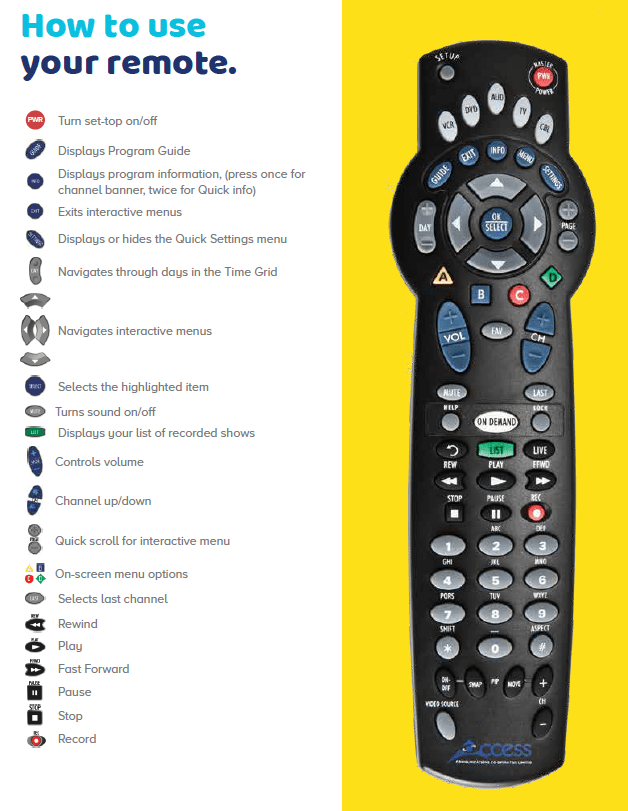
Our digital guide can tell you what’s on TV, but that’s just the beginning. Get detailed information about programs, set times to watch shows in the future, search for titles and set parental controls and favourites.
The guide
Press “GUIDE” on your remote to find any show by time with up to seven lines of guide information and up to 2.5 hours viewing window (or scroll forward to check what’s coming up), by theme with multiple categories, or through a quick title search feature.
Title search
Press “GUIDE” on your remote twice to search for shows by title, keyword, channel or theme.
Enhanced sort
Press the “A” button to sort by favourites, HD programs, or from custom made lists.
Parental control is a valuable tool if there are some channels that you feel are not appropriate for some viewers in your family, or if you find the need to limit viewing for any reason.
Set Your PIN Number SD & HD Box
• To set your pin number, begin by pressing ‘Menu’ or ‘Settings’
• Use the ‘Up/Down’ arrows and highlight ‘Parental Control’
• Press ‘Ok/Select’
• Press A to ‘Set Pin’. Enter your 4-digit pin number and then re-enter the number.
• Press ‘Exit’ to go back to watching TV or go on to set specific parameters or controls.
Change PIN#
Press the ‘Select/Ok’ Button to change the pin#
HD only cable box or HD PVR box
• Press the ‘Menu’ or ‘Settings’ button
• Press the ‘A’ button for more settings
• Press the arrow up/down button and highlight Parental Control
• Press the ‘Select/Ok’ button
The following are the list of options that will come up and a description of what each option will do:
Locking Status
You can press the ‘Select/Ok’ button to set this to On, Off (Auto Relock), Off (Relock Manually).
Locked Channels
Press the ‘Select/Ok’ Button to add channels to the list.
Locked Ratings
Press the ‘Select/Ok’ Button to lock channels by their rating.
Locked time
Press the ‘Select/Ok’ Button to lock the set top for a specified time frame (can set multiple times)
Hide Adult Titles
Press the ‘Select/Ok’ Button to Enable/Disable this option
Lock Purchasing
• Press ‘Menu’ button, then Press ‘A’ button for more settings
• Press arrow up/down button and highlight Purchasing Press ‘Select/Ok’ button
• Highlight Locking Status and press ‘Select/Ok’
• Highlight On and press ‘Select/Ok’
• Enter your PIN# and press ‘Select/Ok’
SD Cable Box If you have one of these digital boxes, you can control what’s being watched, and not watched. Follow these simple instructions to get started.
Lock Channels
Press ‘Menu’ or ‘Settings’ and then use the ‘Up/Down’ arrows and highlight ‘Parental Control’. Press ‘Ok/Select’. You’ll be asked to enter your pin number. Next highlight ‘Lock Channels’ and press ‘Ok/Select’. Now enter the channel number you’d like blocked and press ‘Ok/Select’. Now every time you, or your kids, go to those channels, you’ll have to enter your pin number to proceed.
Locked Ratings
Press the ‘Select/Ok’ Button to lock channels by their ratings
Locked Times
Press the ‘Select/Ok’ Button to lock the set top for a specified time frame (can set multiple times)
Hide Adult Titles
Press the ‘Select/Ok’ Button to Enable/Disable this option
Lock Purchasing
• Press Menu/Settings button, press the arrow up down and highlight Purchasing
• Press the ‘Ok/Select’ button and enter your Pin#
• Highlight Pin Status and press ‘Ok/Select’
• Highlight Pin Required and press ‘Ok/Select’Lock Purchasing
For step-by-step directions to hook up your cable equipment, please view our AccessTV userguide (PDF).
Looking for more information? Phone or email our Customer Care team so we can answer your questions and help solve any issues you are having.