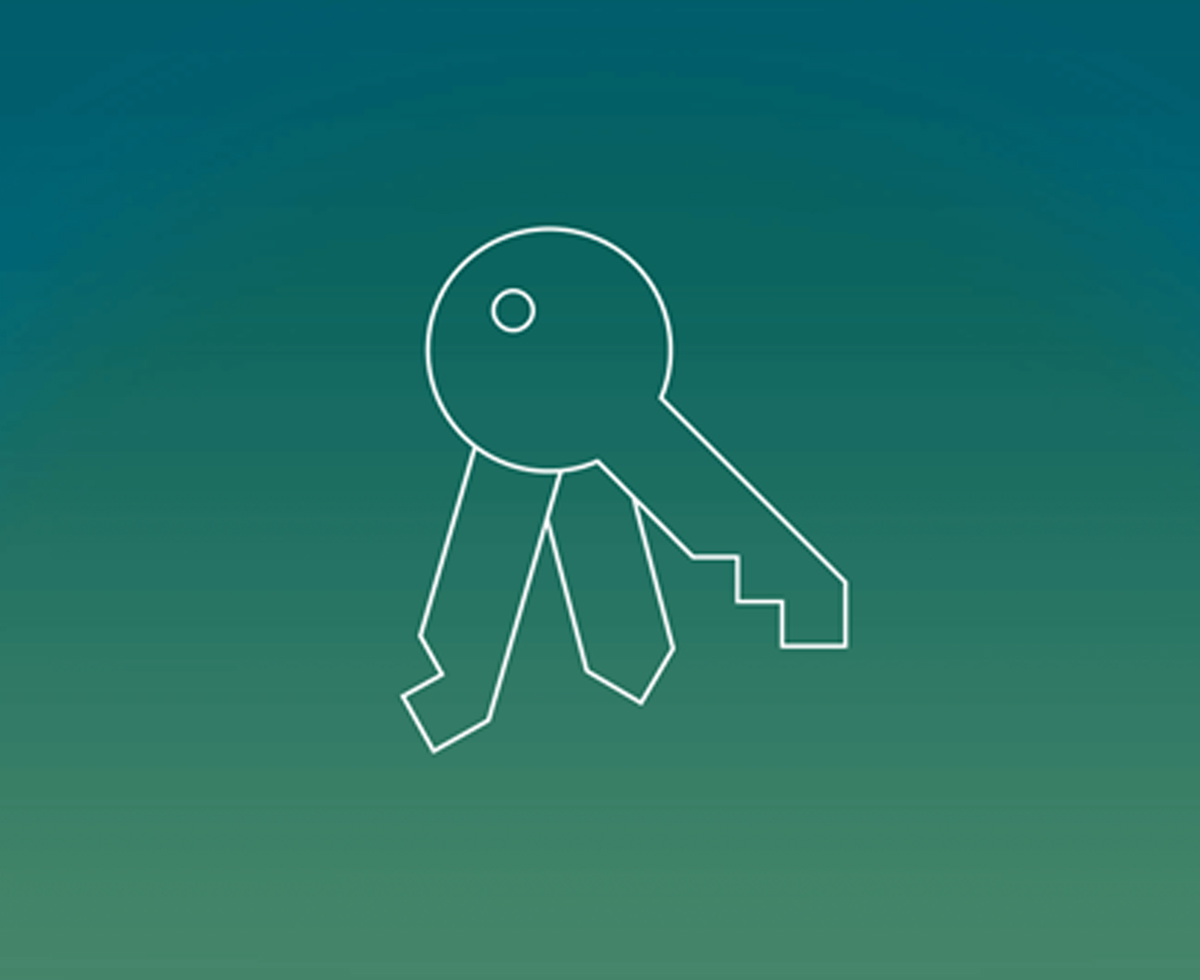
Guest access should be secure and give you more control, it must not drag down your Wi-Fi performance, and it should be simple and fun to use. Enter AccessSmart Wi-Fi+.
AccessSmart Wi-Fi+ uses a single network name to grant access to the internet and home devices for your guests. A unique password can be assigned to each guest, and access can be issued and revoked with customizable time limits.
In a nutshell, you now have complete control over who has access to your Wi-Fi and how long they stay online. Separate guest networks or multiple SSIDs (network names) are a thing of the past. Changing the mumbo-jumbo password after your visitors leave is out — when was the last time you changed your guest network password?
There are three categories of people that you can allow onto your network, and you can create many unique passwords for each of them:
- Home passwords are typically used for you, your family, and trusted devices that you want to give full access. Devices connected using a Home password can directly communicate with all other home devices as well as access the internet.
- Guest passwords are commonly used for relatives, friends, and other visitors that need internet access and may need to connect directly to some of your home devices. Give them access to your Wi-Fi and the ability to stream that song to your Sonos or Bose speakers.
- Internet Only passwords restrict devices to your public internet connection, with no ability to directly communicate with any other device on your network.
Until now, sharing your home Wi-Fi with visitors has been pretty clumsy. You either gave them your private password and exposed yourself to future unwanted intrusion, or you had to set up parallel networks. With the HomePass app, you can create and share unique passwords for each of your guests with just a tap – and they receive it by email or text.
The next time your best friend visits, would you rather give them a confusing password like “1Mpo55ibLyH4rd” or use the name of a song that they’ve been listening to for six months straight?
For more details on how to use these features, visit our Customer Support page or visit the AccessSmart Wi-Fi+ page to learn more and sign up.
Learn more about Smart Wi-Fi+ >
Customer support >

